 I'm absolutely fascinated about photography and really trying to learn and deepen more my knowledge about this digital hobby. Thanks to my very loving husbad...hehe, for providing me my dream slr cam last summer. The camera made me more passionate about photography. Since I have no time to attend to a photography school, aside from the fact that it's also very expensive, I just do self-study by searching some sites that provides free tutorials and helpful tip and tricks. Let me share some of the articles that i've found over the net that will surely benefit and educate those photographic enthusiasts like me.
I'm absolutely fascinated about photography and really trying to learn and deepen more my knowledge about this digital hobby. Thanks to my very loving husbad...hehe, for providing me my dream slr cam last summer. The camera made me more passionate about photography. Since I have no time to attend to a photography school, aside from the fact that it's also very expensive, I just do self-study by searching some sites that provides free tutorials and helpful tip and tricks. Let me share some of the articles that i've found over the net that will surely benefit and educate those photographic enthusiasts like me. The best way to think of photography is to think of light. That’s really what photography is -- capturing the light of the moment on film (or recording it onto a digital camera’s sensor). Virtually everything involved with a camera revolves around manipulating the available light to produce a photograph, and there are three main terms that interconnect with this manipulation: ISO, Aperture, and Shutter Speed.
ISO, APERTURE, AND SHUTTER SPEED
When you pick up your camera to take a photo, the first thing you need to consider is how much available light you have and the speed of your ISO setting. ISO stands for International Organization of Standards, but you really don’t need to remember that. What you do need to know is that ISO is the setting on your camera that tells your camera how quickly your film or digital image sensor will capture the light that it’s exposed to. The lower your ISO setting (100 speed, for example), the slower the exposure of light onto the film or image sensor will be. The faster the ISO (1000 speed, for example) the faster the exposure of light onto the film or sensor will be.
In other words, for lower ISO settings, you will need more light to correctly expose each image. Because a low ISO uses more light, the resulting image of a stationary object will be very sharp and clear. The higher the ISO setting, the less available light you will need, but keep in mind that the resulting image will be have more grain (or in the case of digital cameras, more digital noise).
Most modern film cameras will automatically set the ISO for you when you put in a roll of film. The benefit of digital SLR cameras, as well as some point and shoot or bridge cameras, is that you can adjust your ISO setting for each shot you take. As a general rule, for bright outdoor shots, choose 200 or 400 speed. When you move to a setting with less light, such as when you go indoors, you can quickly increase your ISO to 800, 1000, or higher to keep on taking photos.
Once you’ve gotten the idea behind ISO, then we need to move on to Aperture. The aperture is the opening in your lens right in front of where it connects to your camera that either opens to allow light to pour through the lens or closes to constrict the flow of light. The aperture acts like the iris of your eye in that it can control the volume of light provided to give you an accurate image.
Most point and shoot cameras have a fixed aperture (meaning you can’t change it), but virtually all bridge and digital SLR cameras have adjustable apertures. Apertures are referred to by their f/stop (a technical number obtained by taking the focal length of the lens and dividing it by the aperture of the lens). For example, you’ll see numbers like f/1.8 or f/5.6 used to describe a lens. In addition to indicating the aperture, f/stops represent the lens speed and indicate how quickly light will enter the lens and focus onto the film or digital sensor.
Here’s the important part -- the lower the f/ number the faster the lens will capture light onto the film or sensor. For example, if a lens is listed with an f/stop of f/2.8, then that is as wide as the aperture on the lens will open, as well as being the lowest f/stop allowed by that lens. At the lens’s lowest f/stop, nothing will stop the light from entering the lens and being captured by the camera. Light will flow through the lens like water that’s been unleashed from a dam. This is very nice in low light situations since low f/stops allow you to take pictures that you normally wouldn’t think possible, but there is a drawback. Because nothing is slowing the light from entering the camera, your lens will only focus on a small portion of the image and leave a large portion of the image blurred. This can be very nice or very frustrating.
With larger f/stops like f/22, the aperture on the lens closes down to the size of a pinhole and the light very slowly enters the camera. Because the light flow is restricted, the film or image sensor has much more time to capture that light and you will get images where almost everything in the image is in focus.
By the way, if you’ve heard the term “depth of field,” this is what it is referring to – the portion of your image that is in focus. A large depth of field would have more in focus and would use a larger f/stop. A shallow depth of field would have less in focus and use a smaller f/stop.
After you’ve set your ISO and considered your lens aperture, it’s time to move on to Shutter Speed. Now you’re probably beginning to figure out that if your lens aperture is at f/22 and light is slowly trickling into your camera, then anything moving would be a blur. The same could be said for instances when you have your ISO set at 100 and you’re trying to capture someone in motion. This is where your shutter speed comes into play with your f/stop and ISO settings.
Your shutter speed is how quickly the shutter, or the little door that opens in front of your film or image sensor, operates. It can range from several minutes to 1/1600 of a second or more. When you set your shutter speed on your camera, you’ll see numbers like 60, 120, 250 and so on. These actually represent 1/60th of a second, 1/120th of a second and so on. Generally speaking, if you are holding your camera and it is not mounted on a tripod, you should keep your shutter speed at 1/60th of a second or faster. To capture quickly moving objects your shutter speed should be around 1/1600th or faster.
When you combine the ISO setting, the aperture (or f/stop) setting and the correct shutter speed, you are putting together the pieces of the camera puzzle that create your exposure.
For further reading we recommend the following book:
Designing with Photos by Allison Tyler Jones, published by Autumn Leaves
You can also find out more online about your specific camera at these camera resource centers:
Canon Digital Learning Center
Nikon Digital Learning Center











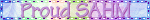
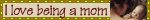





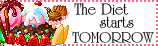
























No comments:
Post a Comment